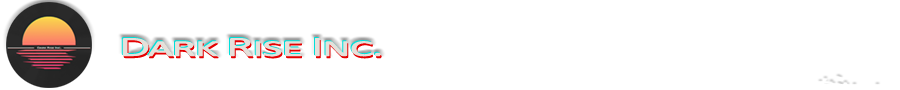Stranglehold
Настройка ReShade для игры Stranglehold version 1.0
Пресет для игры Stranglehold на ReShade Framework Ver. 4.7.0 созданным Crosire (ReShade developer), Ganossa (GemFX and configuration tool develope0r), CeeJay.dk (SweetFX developer), Marty McFly (MasterEffect developer), JPulowski, Ioxa and more.
Инструкция для активации Reshade в игре:
How to use?
1. Unzip the downloaded archive into the game installation folder
2. Copy the path to the «reshade-shaders» folder (C:\ ….\ name of your game \ reshade-shaders)
3. In the game, press «Home»
4. In the window that opens, go to the Settings tab
5. Paste the copied path into the «Effect Search Patch» fields
For example: (C: \ Program Files (x86) \ Steam \ steamapps \ common \ yourgame \ reshade-shaders \ Shaders)
and «Texture Search Patch».
For example: (C: \ Program Files (x86) \ Steam \ steamapps \ common \ yourgame \ reshade-shaders \ Textures)
6. Reload Reshade
1. Unzip the downloaded archive into the game installation folder
2. Copy the path to the «reshade-shaders» folder (C:\ ….\ name of your game \ reshade-shaders)
3. In the game, press «Home»
4. In the window that opens, go to the Settings tab
5. Paste the copied path into the «Effect Search Patch» fields
For example: (C: \ Program Files (x86) \ Steam \ steamapps \ common \ yourgame \ reshade-shaders \ Shaders)
and «Texture Search Patch».
For example: (C: \ Program Files (x86) \ Steam \ steamapps \ common \ yourgame \ reshade-shaders \ Textures)
6. Reload Reshade
Примерная директория распаковки файлов мода:
C:\Program Files\John Woo Presents Stranglehold\Binaries
C:\Program Files\John Woo Presents Stranglehold\Binaries